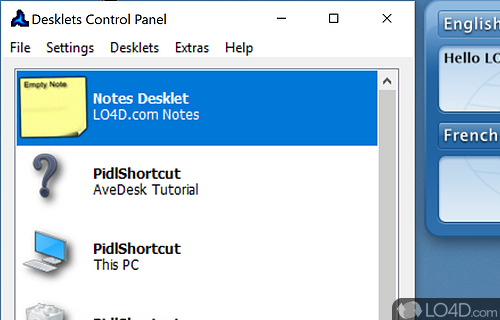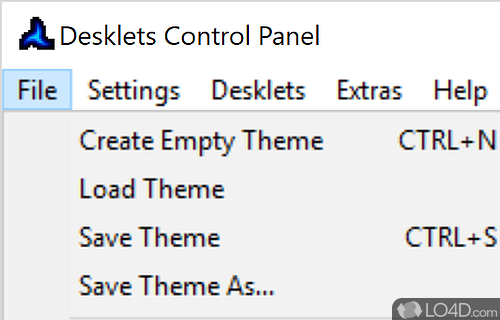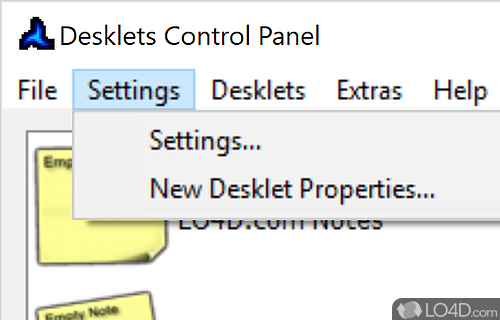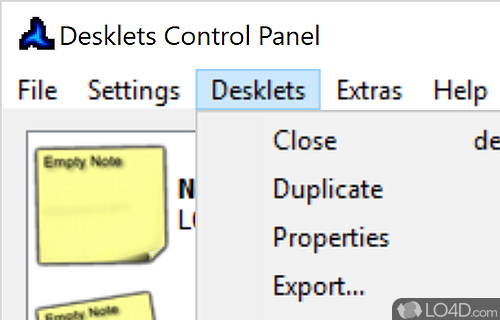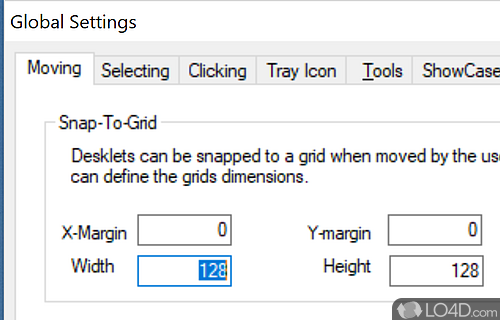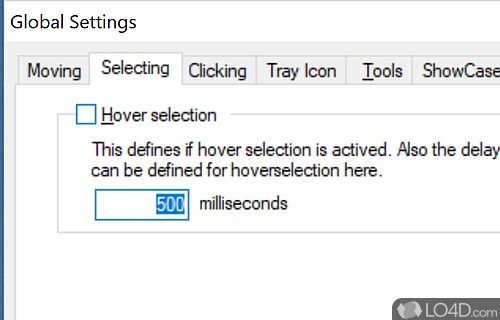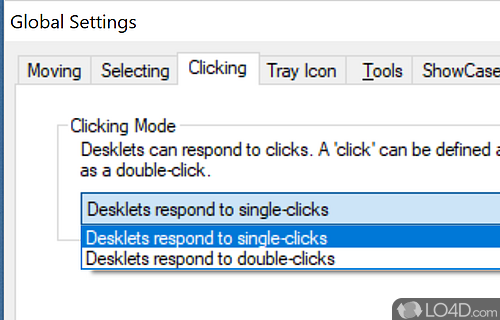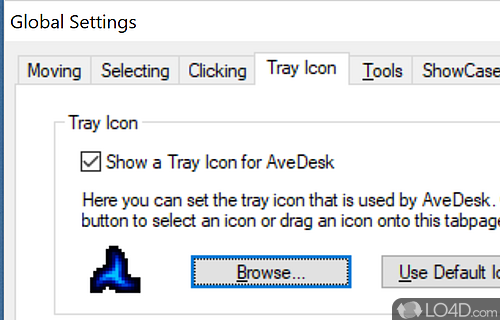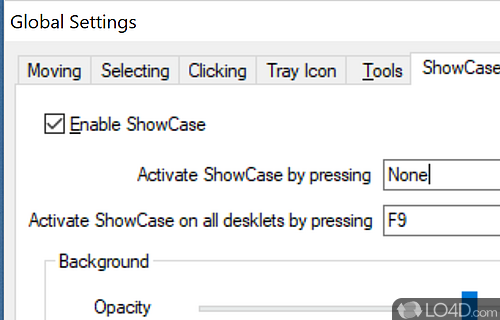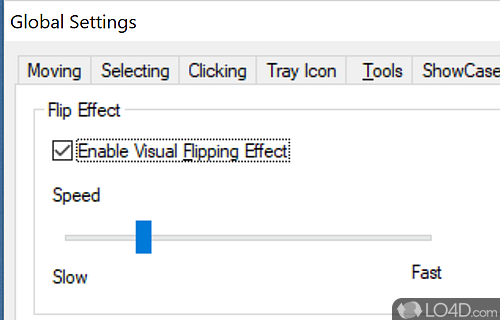Customization of a Windows desktop with themeing and widgets called desklets with multiple applications.
When Windows Vista added sidebar gadgets to standard installations, they became quiet popular among a subset of users but they were unfortunately removed from future versions and updates due to possible security issues.
AveDesk brings back the functionality of desklets to Windows which are very similar to widgets or gadgets on other operating systems. These items are actually little applications that are often connected to web services.
Users of AveDesk are able to create lists of desklets and switch between setups depending on which tasks you're currently on -- perfect for multitaskers and especially useful for people who like to customize their desktop.
There are tons of different desklets available and by default, you have access to some of them when you install AveDesk on a Windows system. Applications are numerous and include anything from calculators to translation and even foreign exchange or text-to-speech programs.
Many of the desklets included with the default installation are quiet helpful and more can be obtained on the web. Even more, AveDesk can also be fully customized to the look of your desktop.
AveDesk can be customized for multiple monitors and its tray icon may also be animated all while offering many more customization options.
That said and with addons available all over the web, AveDesk is certainly a pretty interesting customization option for anybody running a copy of Windows.
Features of AveDesk
- Backup and restore: Save your desktop configuration.
- Customization: Create desktop icons and widgets.
- Date and time: View all your clocks in one place.
- Hotkeys: Assign shortcuts to open apps.
- Launchers: Open multiple applications at once.
- Live folders: Drag and drop to save files.
- Menu: Create a custom application menu.
- Notes: Create, edit and store notes.
- RSS feeds: Read news on your desktop.
- Scheduler: Automate tasks with a timer.
- Skins: Change the look of your desktop.
- User profiles: Set up different user accounts.
- Weather forecast: View current conditions.
- Widgets: Monitor system performance.
- Widgets gallery: Get more widgets online.
Compatibility and License
AveDesk is provided under a freeware license on Windows from desktop enhancement software with no restrictions on usage. Download and installation of this PC software is free and 1.4 is the latest version last time we checked.
Is AveDesk for Windows 10?
Yes. It can run on a PC with Windows 11 or Windows 10. It runs on both 32-bit and 64-bit systems with no dedicated 64-bit download provided.
Filed under:
- AveDesk Download
- Free Desktop Enhancement Software
- Desktop Widget Software
- Software for Windows 10